It’s no secret that I love most of the Smarty Ears apps. After all, the majority of their apps meet my “good app” criteria. There are a few that are my all-time tried and true favorites though.
It’s also no secret that many (most that I’ve talked to) SLPs absolutely dread working on /r/. They often wait until they can’t wait any longer (even though research shows that most kids develop /r/ WELL before 6)…
One of those “favorite” apps that I use all the time is R Intensive.
(here’s a link to the Yappguru.com review)
R Intensive…is just that intensive work with /r/. In R Intensive, you can choose with variation of /r/ to work on. For instance, if your focus is on prevocalic R, simply tap on that screen. However, if you’re looking for specific post-vocalic /r/ (say “air” or “ire”) you can choose to select one of those sounds (or both for that matter!).
You can choose from pre-vocalic,
post-vocalic, and clusters!
There’s even a separate target for
those pesky /rl/ sounds.
There are three different activities from which to choose:
The difference is that it is easy to increase or decrease difficulty between word – phrase – sentence levels. Simply tap on the button next the target word.
Keep data with the tap of a button: green for correct, yellow for approximations, and red for errors.
The second activity is Matching. This twist on the classic memory game makes certain that the student has ample opportunities to practice the sounds.
Simply tap on the card to see the word. I have the student repeat the words on each card every time. It’s definitely a great way to get in LOTS of practice!
The final activity is “Guess What!” This trivia type game makes it fun to incorporate some language or vocabulary targets as well as that pesky /r/.
In this activity, the student reads the question (if they are lower in reading skills I may read it for them), and then guess the answer.
Although I haven’t, I think you could re-purpose the app to allow scoring for correct guesses rather than sound production. You’d just have to make sure you know what you’re scoring!
In addition to these great activities, the app includes homework! (disclaimer: I helped create the homework. I do NOT receive royalties for this app in anyway). I personally believe it’s nice to have homework that can be printed or emailed that’s the same as what I worked on in the session that day.
This app really does all the work for me. I pick the target sound…the app provides the words, phrases, sentences, homework…AND…it keeps data!
I can keep track of each child’s progress and email the results OR upload them to the free Therapy Report Center. Oh, and if I happen to be working in groups that’s not a problem because I can tailor the targets for each student.
Now obviously no app is 100% perfect, and this app is no exception. There are a couple of things that I “tweak” when I use it.
For instance, some of the target phrases and sentence increase complexity by incorporating other /r/ words. For my “carry-over kids” this is a great thing…for those that are just beginning to work on sentences, it’s a bit much. So, sometimes we tweak that by changing the sentence slightly.
Secondly, when scoring approximations (yellow button) are counted as correct. Maybe I’m hard-nosed, but I personally consider those incorrect and would like the scoring to reflect those errors in the overall accuracy. They ARE reflected in the narrative breakdown of correct/incorrect, just not in the accuracy percentage (which means, horror among horrors, I have to do MATH! Thank goodness it’s simple and I have a calculator if needed [okay, let’s be truthful and admit it would be needed unless it’s an even 10 trials!!] It’s definitely not secret that I hate math).
Before I use this app, I like to use either the Sunny Articulation and Phonology Assessment R Screener (that’s a mouthful!) or the Advanced Screener for the Entire World of R to see exactly which /r/ is in error. One of the things I’ve found is that sometimes (often) kids will have one or two good /r/ sounds in their repertoire and I can build on those.
The benefit of Sunny is that it is a true articulation screener/assessment and you can do more than “just” /r/. The benefit to the Entire World of R is that it’s … you know, the ENTIRE world of R and is very detailed.
So…What is your Go-To for R therapy? Do you dread it, or are you like me and enjoy the challenge? I can’t wait to hear…Drop me a note here!
Until then…Adventure on!
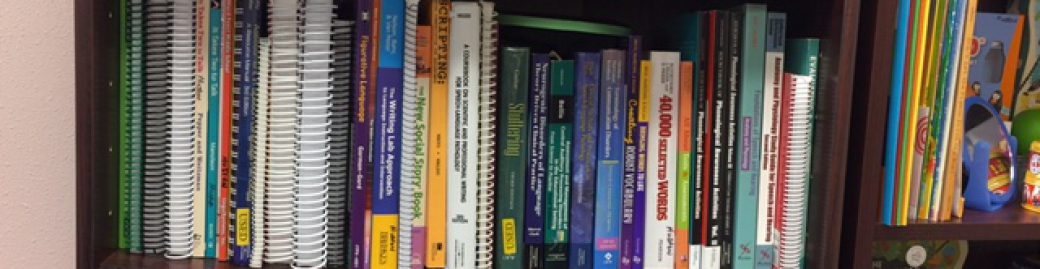




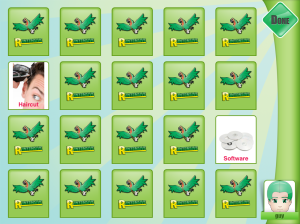




I guess I’m weird but I don’t mind working on /r/ at all! I have this app and I like that it’s more than just flash cards.
I like it too Janelle. It’s always a puzzle to figure out what they’re doing and why and I love the progress.
Thanks Mary, I looked at this app when it first came out and did not think it was worth the money…but now after reading your review, I see it was updated, so I just purchased it! Thanks for re-visiting this app with such a thorough review of it’s features! I am such a fan of Smarty Ears apps!
You’re welcome Maryann. I hope you find it as useful as I do 🙂